Alternative Notes
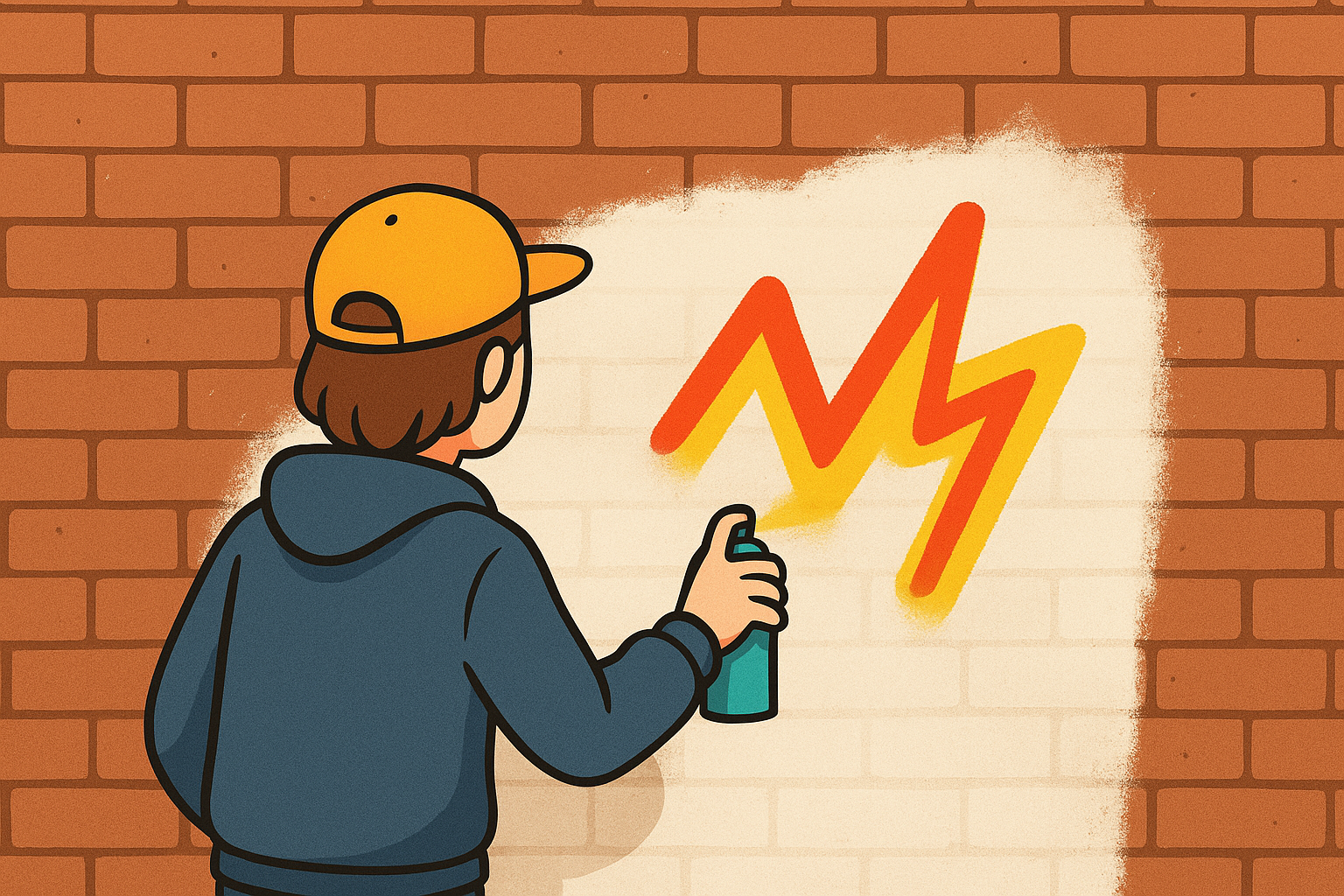
How to become a productive person? Some say that the key is to take proper notes. They train your memory, allow you to focus on important matters, but above all, they allow you to remember things that you would otherwise overlook.
However, sometimes, taking notes is not our cup of tea. It requires a lot of discipline and self-control. In that case, are we doomed to forgetfulness? In this post, I present a few non-obvious places that anyone can use, even if traditional note-taking is not their habit.
tl;dr
- Taking notes with your camera
- Use OCR to search photos
- Photos can also record the date they were taken and their location
- Location history as a Google Maps service
- Calendar as a place for meeting notes
- What is ToDoIst and what does it offer in terms of note-taking
- Text files can be a flexible place for notes if we decide on the right structure
1. 📷 Smartphone’s camera
Nowadays, I think we all carry one in our pockets in some way, but few of us use its full potential. Although it’s hard to talk about notes in a tool that can’t be used for writing, I can assure you that the camera works perfectly in this case. This is because this inconspicuous gadget allows you to remember what would be impossible to write down at a given moment.
The simplest example is taking a simple photo of a document that we want to have with us for some reason. A contract, medical records, or a simple shopping list are just a few examples that come to mind at first. Sometimes, when we don’t have access to paper documents, we need to check a detail that has slipped our mind. That’s when a simple photo comes in handy.
It is worth considering a place that is suitable for storing such scans. It is also worth having the option to search the text in stored documents, if necessary. Even simple Google Photos has this option. Just use the built-in search engine to see the document you are looking for at the moment.
Another application that comes to mind is the often ridiculed food photos. Seemingly a bizarre habit, it can prove to be an invaluable aid for someone who has to count calories and doesn’t feel like looking for a notebook every time they want to eat something. After all, it’s easier to do it later for all meals when you have calorie tables in front of you.
But a camera is not just a way to photograph something we want to capture. It is worth remembering that our file also includes information about where the photo was taken. This can be useful, for example, when we want to take a photo of the price on a gas station pump. We will record not only the amount of our payment, but also information about when we refueled. The same applies to documentation of finishing works in the house. Sometimes, the condition in which we did them is less important than the date when we managed to complete the next stage of the renovation.
There is another great feature offered by the camera in your mobile device: location information. It is worth remembering this when you are in a new place and want to remember where you ate that delicious meal or saw that noteworthy monument. But that’s not all. If you often forget where you parked your car, it may be worth taking a photo of it after closing the door. This not only tells you what tree is in the area, but also the location where it is worth starting your search.
The photo location feature may not be enabled by default on your smartphone, so it’s worth checking before you start documenting your surroundings. Also, keep in mind that many messaging apps delete this data when sending photos to friends, so we can be sure that our location will not be unnecessarily revealed.
2. 📍Location history in Google Maps
Probably few people know that modern phones not only track our location, but also like to record it. This feature is available in Google Maps, for example. This seemingly useless option can remind us on which day we visited our favorite store, or where a place is that someone took us to, but we don’t necessarily remember how to get there.
Admittedly, saving your location is a very controversial option in terms of privacy. It is worth knowing, however, that many people had this option enabled by default on their phones without knowing it existed. Fortunately, recently, this information is only stored on the user’s phone.
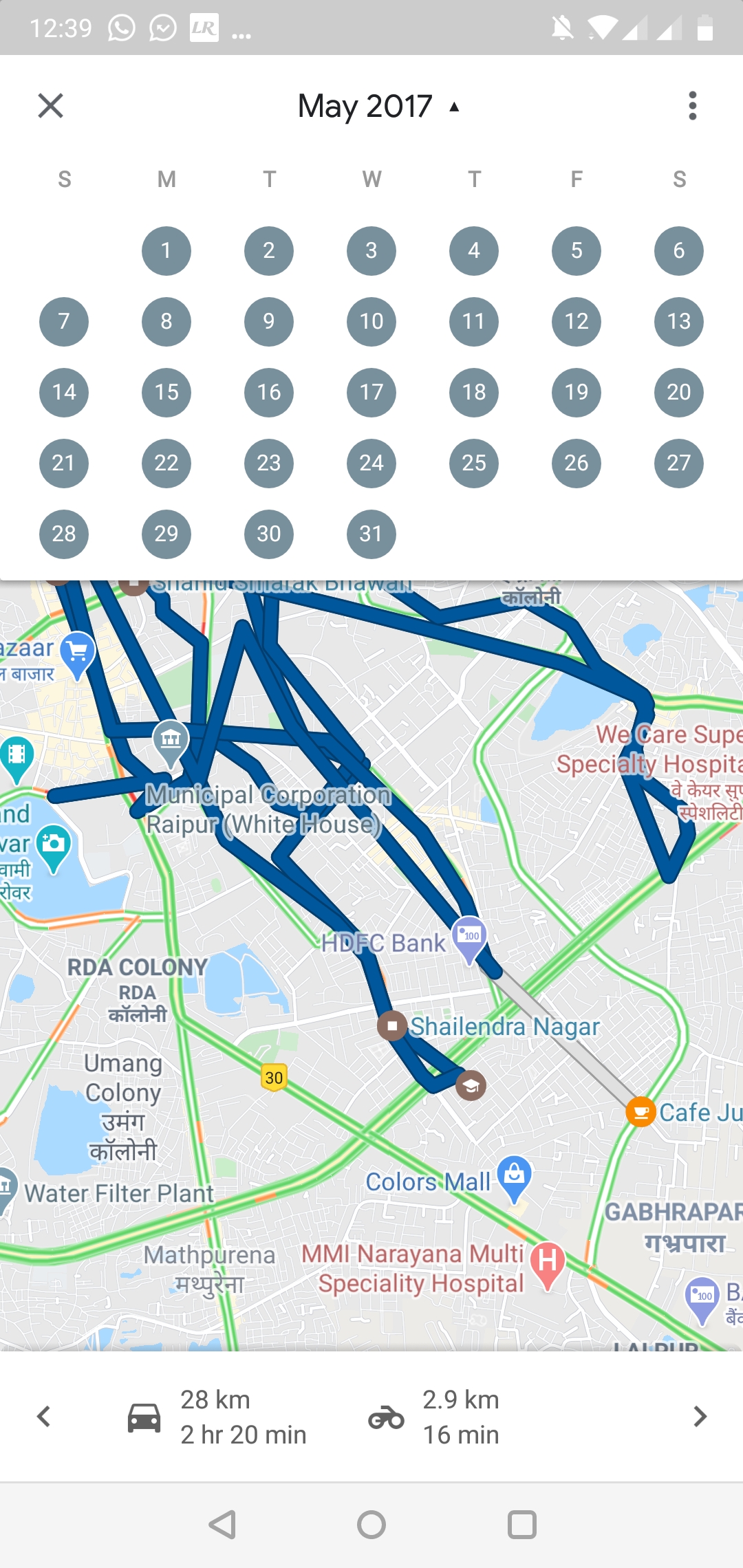
What did I do yesterday? Maybe my phone can tell me
I often use this when I want to remember what I did on a given day or how long my journey from point A to point B took.
3. 📅 Electronic calendar
If we think about one of the most important things that notes tell us, apart from data, it is dates. And that is why calendars are one of the best notebooks. They allow us to write down reminders and information that we know will be useful in the context of an event.
Combined with links to other services, a calendar is a great starting point.
- Going to a concert? Add a link to the tickets.
- Going to the doctor? Add their details to the description.
- Have a meeting on the other side of town? Add a link to the location.
- Going on vacation? Add your itinerary.
Simple and pleasant.
However, calendar notes don’t have to be about the future. If we make sure that our meetings are reflected in the calendar, we will remember what we were doing at the time. This makes it a useful tool if we want to find out when something took place.
If the event in the calendar is a day of work on a project, you can also enter a summary so that you know what happened on that day. Or maybe it’s easier to just save a link to the documentation? The choice is yours.
This way, we can also note down non-obvious things such as vacation days, sick leave, or failures in a particular area. All this so that later, a simple search engine in the calendar can tell us how often these types of incidents occur.
4. ✅ Task management software (ToDoIst)
When talking about calendars, it is also worth mentioning task management software. These are tools designed to increase our productivity by organizing the tasks we need to complete.
There are many examples we can use. I have recently been using ToDoIst. It is a simple application available both as a mobile app and a website. It organizes tasks into Projects and allows you to add relevant tags and priorities.
There are different views available that we can use to organize our work. For some applications, it will be a simple list, for others a column view. Sometimes, however, a calendar view is also useful, where we can easily plan a long list of tasks for specific days of the week.
There is also a set of tools to motivate you to work, such as points for completed tasks. Personally, I find this feature less interesting and don’t use it, but it may motivate someone else to work.
In the context of notes, we have the option of adding descriptions and comments to tasks, which help us solve everyday problems. We can add information, for example, about places where we can find the information we need to complete a task. The list of completed tasks creates an archive of our work.
Unfortunately, this archive is only available to users of the paid version, but another tool may be the solution to this.
5. 📝 Text files
External note-taking and planning services can have many useful features, but even the best tool has one undeniable disadvantage. When the owner pulls the plug, all our data will be irretrievably deleted. A smaller but equally annoying problem is the fact that someone is taking away a tool that we have become accustomed to.
Tasks in files can look any way we want, and their formatting depends on our needs and imagination. One way we can manage our tasks is described at this link.
# Project Name
Project Description
### Column Name
- [ ] Task title ~3d #type @name yyyy-mm-dd
- [ ] Sub-task or description
### Completed Column ✓
- [x] Completed task title This format allows for correct display on services such as Github, where we have default file formatting in markdown language. This allows for better orientation in the task structure. In my opinion, this option is suitable for all kinds of programming projects, as it does not require a separate file, and all tasks remain in the repository.
Another interesting standard is described in todo.txt. Unlike
its predecessor, this format does not work with Markdown, but it does have some useful options. It allows you to specify the date
of creation and completion of a task, adds priorities and tags that help in managing the order of
tasks to be performed. It also allows you to quickly search for tasks in the console, e.g. using the grep program.
(A) Thank Mom for the meatballs @phone
(B) Schedule Goodwill pickup +GarageSale @phone
Post signs around the neighborhood +GarageSale @GroceryStore
x 2011-03-03 Call MomSuch files, although poor in terms of interface, are an interesting alternative to all kinds of external services. They offer similar capabilities, but work regardless of the services available at the moment, can be synchronized in a simple way (e.g., using git or a service such as Dropbox), and offer a high degree of privacy if needed.
Summary
As you can see, we are not doomed to creating our own journal to record information about things worth remembering. We can use several other tools that we have at our disposal. All that matters is our ingenuity. Write in the comments what methods you use to remember important tasks.
Bibliography
- Google photo - Private photo catalog with search engine
- Google timelaps - Location history for Android
- ToDoIst - Task management tool
- todo.md - Formatting to-do lists for those familiar with markdown
- todo.txt - Another example of task list formatting